CacoCloud
A simple, fast and secure PHP/AngularJS based single user feed and mail reader, password and bookmark manager.
CacoCloud is divided into a RESTful PHP backend storing all data into a SQLite database and an SPA frontend based on AngularJs.
- A slim backend makes it fast, even a Raspberry Pi can handle it.
- It is secure, all sensitive data like login credentials or mail accounts stored encrypted.
- The clean and user-friendly UI lets you fall in love with application.
- By transferring as less data as possible and smart client side caching of non sensitive data it will work even if your mobile network is slow.
- Host your own CacoCloud whether you want.
- Read your feeds everywhere, it saves your time clean up old feeds automagically.
- Manages your common bookmarks.
- Read your mails quick and reply to them, without configuring your mail accounts on every device. All mail account data are stored encrypted.
- Manage your login credentials, all sensitive data get encrypted twice, once in the browser and a second time before saving them into the database.
- An open RESTful API makes it easy writing your own client.
- Export your bookmarks to XBEL or HTML and your feeds to OPML.
- CacoCloud is written with love.
- CacoCloud is open source and hosted GitHub.
News
Big Update with many security improvements and better favicon handling
16 FEB 2015
The change list can be found here.
Fixed installer and updated libs
12 JAN 2015
The installer works now with relative paths, which allows using the installer in environments where the public/ folder is not the document root. Some PHP libraries has been updated.
Minor changes and updated JS libs
28 JUN 2014
The used JS libs like AngularJS and jQuery has been updated to the latest stable versions. There are although some minor improvements when reading HTML mails or feeds.
New refresh a mail account button
03 MAY 2014
Simple refresh an account with this new button.

New Reauth for server-side encrypted content
03 APR 2014
Entering the wrong encryption key is no longer a problem.

Either in the E-Mail reader or the password maanger the server side key can be retyped if needed…

New login
08 MAR 2014
The login remember time can be selected now:

Get the latest version now!
Faster feed reading with the new Version
03 FEB 2014
A new feature for faster reading has arrived, the feed item queue.
Select the news you are interested in:

Go to the feed queue.

And enjoy fast reading of interesting news.

Get the latest version now!
Screenshots


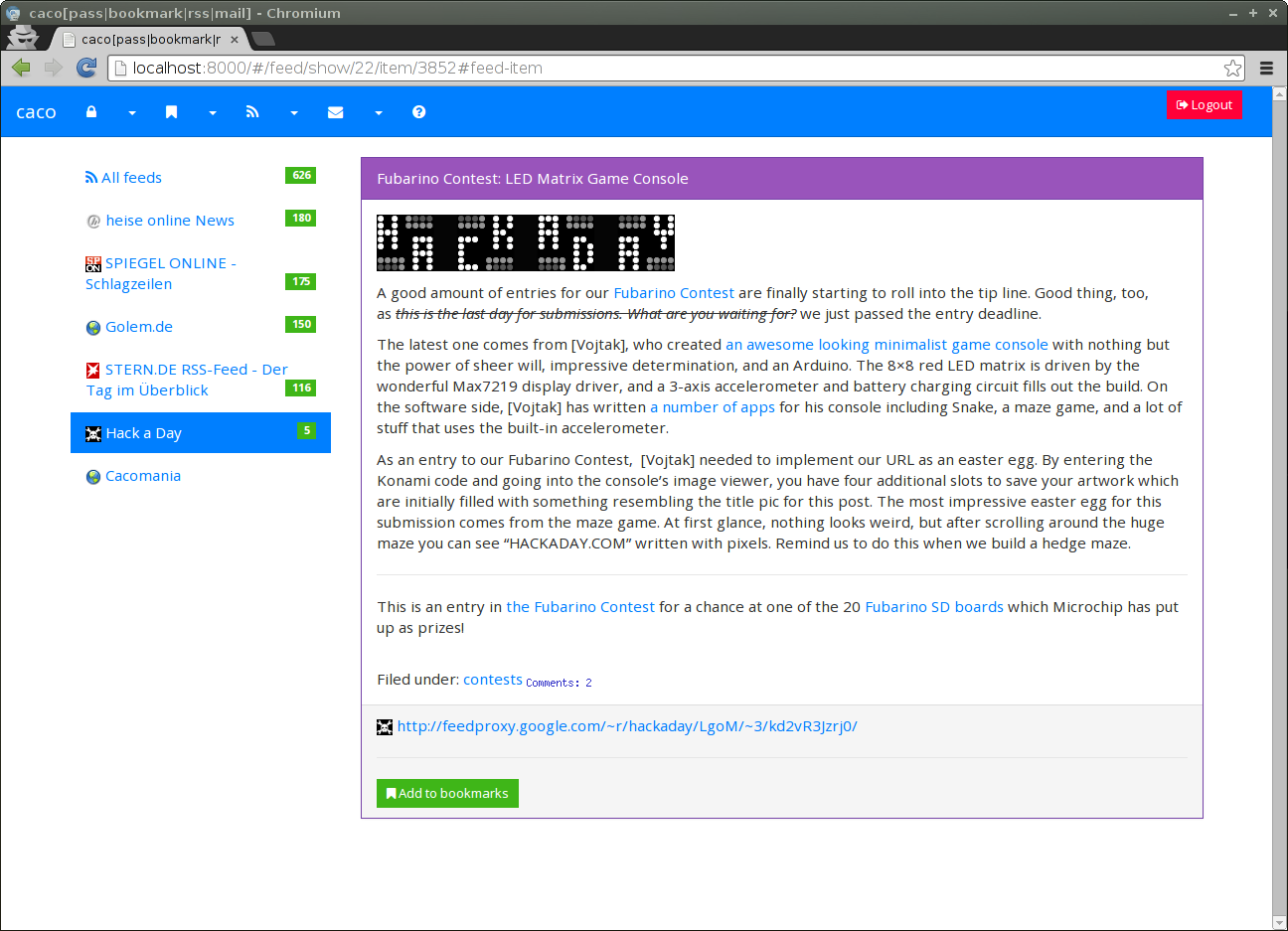
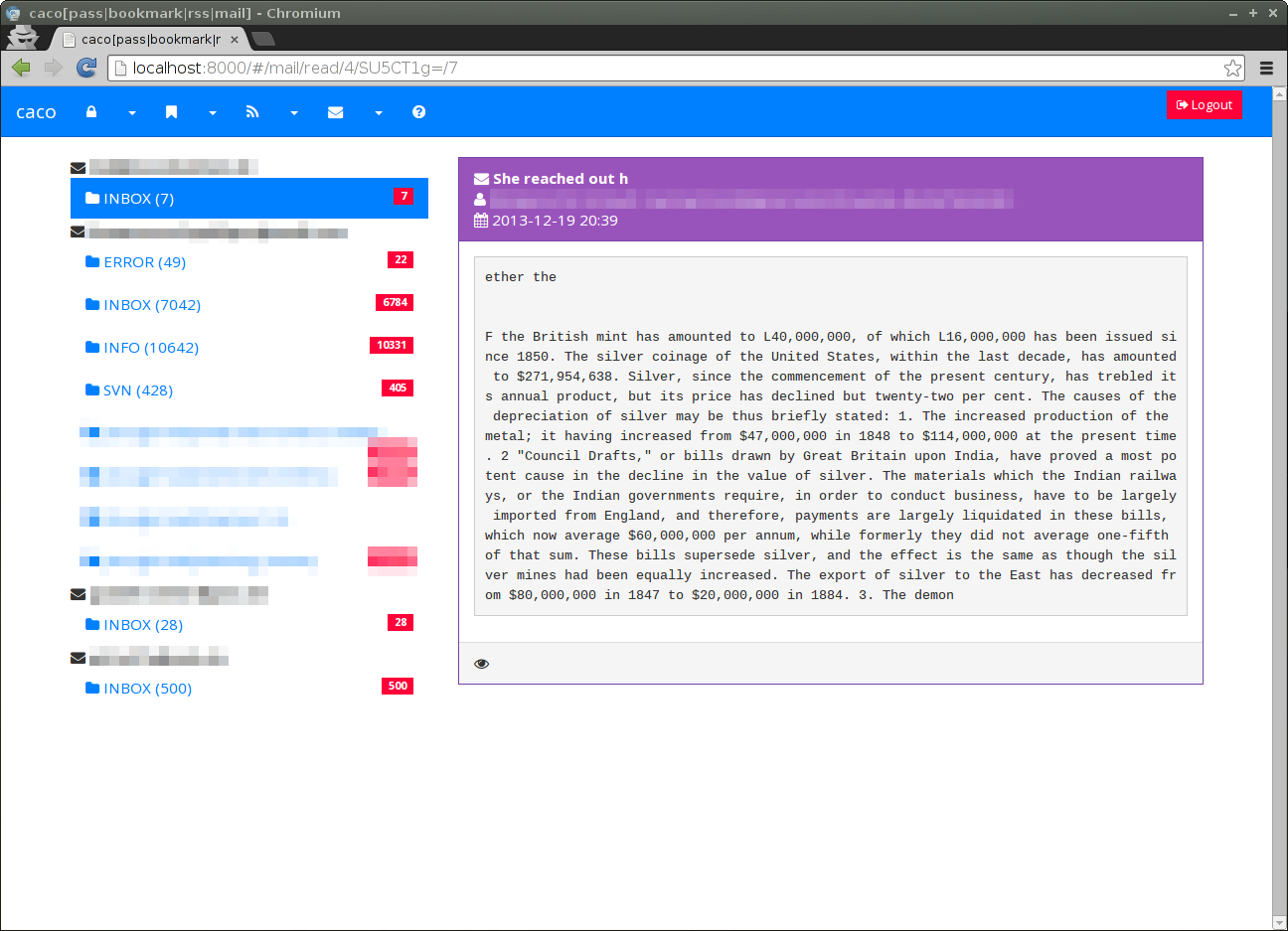
Installation
Installation in a nutshell: Grab your copy of CacoCloud, extract it where your web server can access it, let your web server deliver the public folder, navigate to /install in your browser and follow the installation wizard from the screen shots below.






